Google’s efforts to turn Chrome OS into a tablet-friendly OS have accelerated in the past few months since the release of the Acer Chromebook Tab 10 and HP Chromebook X2. There are tons of new features and flags to make Chrome OS more tablet-friendly. Apps like Google Duo and ARCore recently started supporting Chromebook tablets/detachables, and we expect more apps, services, and features to come to Chrome OS to prepare for a wave of new detachable Chromebooks. One such feature, lock screen notification support, is nearing release and it’ll come with Android-like privacy controls, in-line reply support, and swipe controls.
We first spotted the existence of this feature back in March, but only recently has the feature started working in the latest Chrome OS Canary builds. The feature can be enabled at chrome://flags#enable-lock-screen-notification. ChromeStory spotted the feature working last week and they also spotted a follow-up commit to enable Android-like privacy controls and swipe controls so you can swipe to show buttons like notification snoozing. The privacy controls feature will be in Chrome OS settings, although the “hide sensitive notification content” feature may not go live when lock screen notification support rolls out on Chromebooks.

Lock Screen Notification Privacy Settings. Device: OnePlus 6 running OxygenOS 5.1.9 based on Android 8.1 Oreo
For now, it doesn’t look like the notifications actually integrate into the lock screen itself as one might expect. Instead, the notifications are accessible from the system tray. I tested the feature on my HP Chromebook X2 to take the screenshots below.
How Lock Screen Notifications currently look on Chrome OS.
We did find more information on how the feature will work and its upcoming release for Chromebooks. For instance, in-line reply support is coming, though it likely won’t launch at the same time as lock screen notifications. Lock screen notification feature will soon be enabled by default in Chrome OS Canary, though the commit doesn’t mention a timeline for when it’ll launch on stable. Once the feature rolls out for Chromebooks, we’ll let you all know.
Want more posts like this delivered to your inbox? Enter your email to be subscribed to our newsletter.

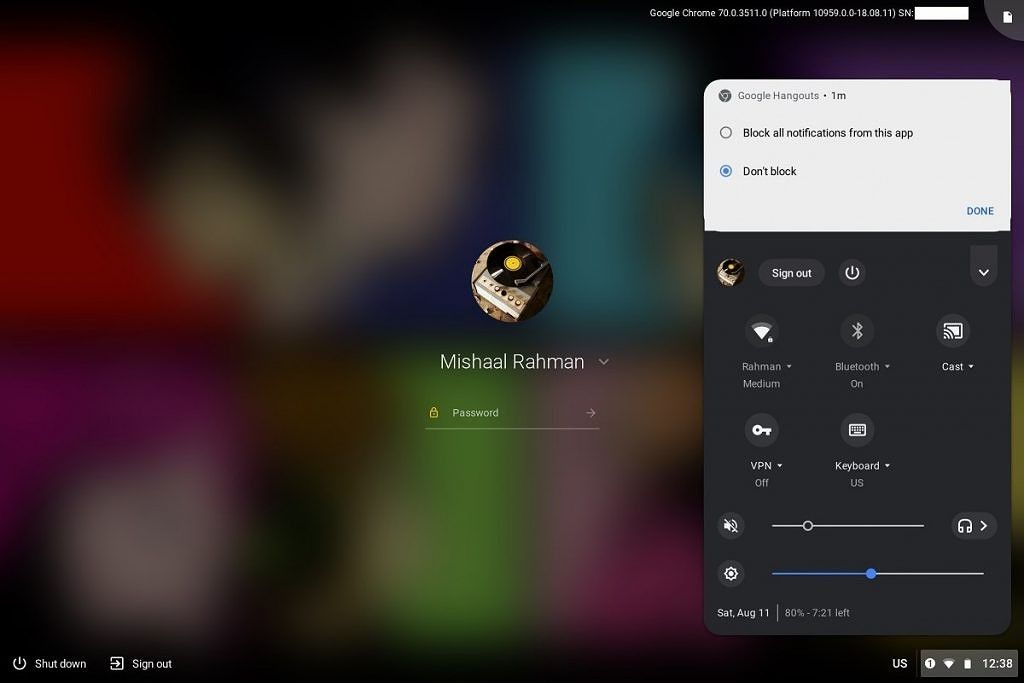

No comments: